Tutorial: Styled Confirmation Dialog
For actions that can't be undone, it's customary to confirm with the visitor that they are sure they want to take that action. Brut provides support for this. You can use window.confirm or create your own styled <dialog> that Brut will use. Both approaches don't require writing any JavaScript yourself.
You can watching this as a screencast instead.
Set Up
If you haven't followed the initial tutorial, you'll need to pull down the blog app so you have a place to work.
TIP
If you are on Windows, we highly recommend you use the Windows Subystem for Linux (WSL2), as this makes Brut, web developement, and, honestly, your entire life as you know it, far easier than trying to get things working natively in Windows.
Clone the
blog-demorepo (don't use Codespaces as it is not supported):bashgit clone git@github.com:thirdtank/blog-demo.gitbashgh repo clone thirdtank/blog-democdto what you just cloned.bashcd blog-demoCreate a branch named
confirmation-dialogoff of the02-confirmation-dialog/startbranch:bashgit checkout -b confirmation-dialog 02-confirmation-dialog/startBuild your development image.
bashdx/buildStart the environment, which will pull down Postgres and otel-desktop-viewer
bashdx/startIn another terminal window, "log in" to your dev environment (note that you can use your editor on your computer to edit code)
bashdx/exec bashSet up and run tests to make sure things are working before you start making changes. Note, this is inside the container, not directly on your computer.
bashbin/setup bin/ci
What We're Doing
When writing a blog post, if the title and content satisfy all constraints, the post is saved and shown on the home page. Because this can't currently be undone, we want the user to confirm the posting, just to avoid any accidents.
Initially, we will use window.confirm to do this. After that, we'll create a nicely styled dialog to do the confirmation. While this will require that the browser execute JavaScript, we won't be writing any. We'll use Brut-provided Web Components to do this.
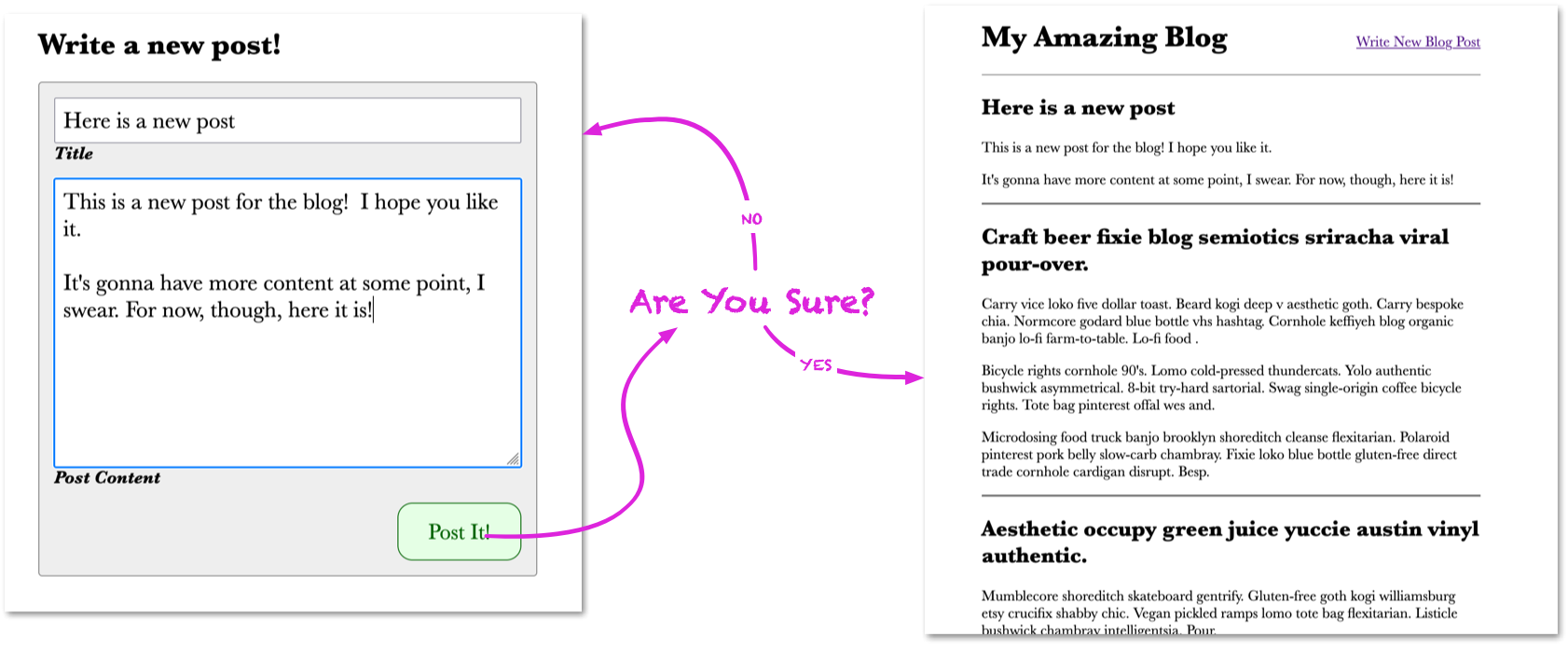
Initial Version Using window.confirm
Brut includes an autonomous custom element named <brut-confirm-submit>. This element wraps an existing submit button and intercepts its form submission to ask for confirmation. If confirmation is granted, the form is submitted. If not, it's not.
It is used on a per-button basis, which gives you flexibility in handling what buttons do what within the form. It only works on <button> and <input type="submit"> elements.
<form ...>
<input ...>
<brut-confirm-submit message="You sure?">
<button>Submit</button> <!-- if clicked, confirmation is requested -->
</brut-confirm-submit>
<button>Also Submit</button> <!-- if clicked, form is submitted -->
</form>Adding Confirmation to Blog Posting
We can use it on BlogPostEditorPage. Open up app/src/front_end/pages/blog_post_editor_page.rb and make this change toward the end of page_template
brut_confirm_submit(
message: "This will post immediately to the home page"
) do
button { t([:form,:post]) }
endThe method brut_confirm_submit is provided by Phlex due to a call to register_element in Brut::FrontEnd::Component.
Now, start up your server using bin/dev:
bin/dev# OUTPUT
« LOTS OF OUTPUT »
15:50:10 startup_message.1 | Your app is now running at
15:50:10 startup_message.1 |
15:50:10 startup_message.1 | http://localhost:6502
15:50:10 startup_message.1 |Open http://localhost:6502 in your browser, then click "Write New Blog Post", write a valid post and click "Post It". You should see the browser's window.confirm show up with the value for message: as the message.
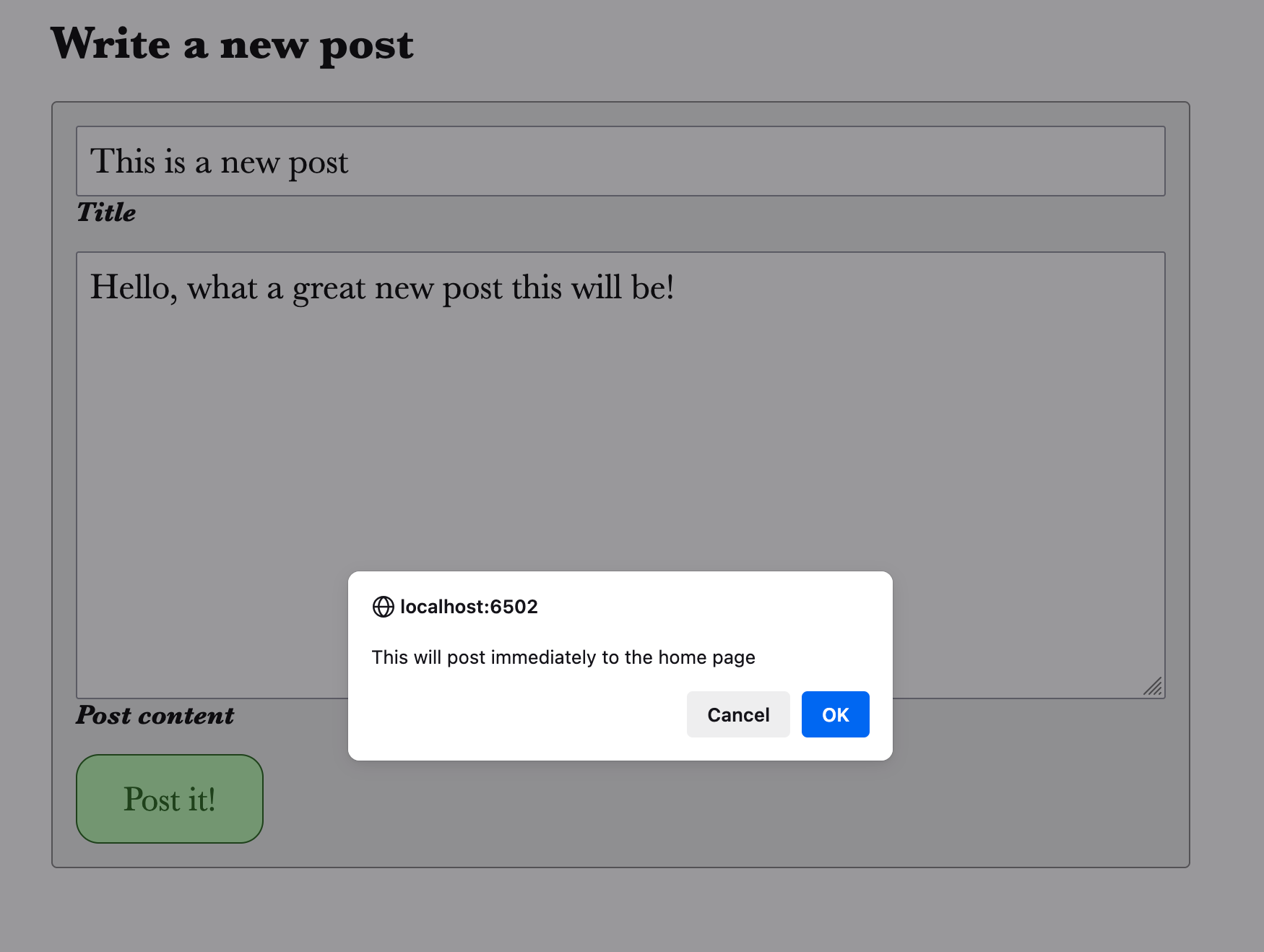
Click "Cancel" and the dialog goes away and nothing is posted. Click "Post It" again, then click "OK", and the post goes through as normal.
Even though we are going to build our own dialog, let's keep our end-to-end test working.
Interacting with window.confirm in End-to-End Tests
Let's start by seeing how the test fails:
bin/test e2e# OUTPUT
> bin/test e2e
[ bin/test ] Rebuilding test database schema
[ bin/test ] Executing ["bin/db rebuild --env=test"]
[ bin/db ] Database exists. Dropping...
[ bin/db ] blog_test does not exit. Creating...
[ bin/db ] Migrations applied
[ bin/test ] ["bin/db rebuild --env=test"] succeeded
[ bin/test ] Running all tests
[ bin/test ] Executing ["bin/rspec -I /Users/davec/Projects/ThirdTank/blog-demo/specs -I /Users/davec/Projects/ThirdTank/blog-demo/app/src -I lib/ --tag e2e -P \"**/*.spec.rb\" /Users/davec/Projects/ThirdTank/blog-demo/specs/"]
«TONS OF OUTPUT»
Failures:
1) We can post a new blog post allows posting a post
Failure/Error: expect(content_error_message).to have_text("This field does not have enough words")
/Users/davec/Projects/ThirdTank/blog-demo/local-gems/gem-home/gems/playwright-ruby-client-1.52.0/lib/playwright/locator_assertions_impl.rb:53:in 'Playwright::LocatorAssertionsImpl#expect_impl': (Playwright::AssertionError)
Locator expected to have text 'This field does not have enough words'
Actual value <element(s) not found>
Call log:
- locator#Playwright::Locator#expect with timeout 5000ms
- waiting for locator("brut-cv-messages[input-name='content'] brut-cv")
from /Users/davec/Projects/ThirdTank/blog-demo/local-gems/gem-home/gems/playwright-ruby-client-1.52.0/lib/playwright/locator_assertions_impl.rb:397:in 'Playwright::LocatorAssertionsImpl#to_have_text'
«MASSIVE STACK TRACE»
from /Users/davec/Projects/ThirdTank/blog-demo/local-gems/gem-home/gems/rspec-core-3.13.5/lib/rspec/core/runner.rb:45:in 'RSpec::Core::Runner.invoke'
from /Users/davec/Projects/ThirdTank/blog-demo/local-gems/gem-home/gems/rspec-core-3.13.5/exe/rspec:4:in '<top (required)>'
from bin/rspec:16:in 'Kernel#load'
from bin/rspec:16:in '<main>'
# ./specs/e2e/home_page.spec.rb:34:in 'block (2 levels) in <top (required)>'
«MASSIVE STACK TRACE»
# ./local-gems/gem-home/gems/brut-0.5.0/lib/brut/spec_support/rspec_setup.rb:129:in 'block in Brut::SpecSupport::RSpecSetup#setup!'
Finished in 7.6 seconds (files took 0.7169 seconds to load)
1 example, 1 failure
Failed examples:
bin/test run ./specs/e2e/home_page.spec.rb:4 # We can post a new blog post allows posting a post
Randomized with seed 25427
[ bin/test ] error: ["bin/rspec -I /Users/davec/Projects/ThirdTank/blog-demo/specs -I /Users/davec/Projects/ThirdTank/blog-demo/app/src -I lib/ --tag e2e -P \"**/*.spec.rb\" /Users/davec/Projects/ThirdTank/blog-demo/specs/"] failed - exited 1I've highlighted the relevant parts. Playwright loves stack traces and obtuse errors.
Let's look at line 34 of specs/e2e/home_page.spec.rb:
expect(title_error_message).to have_text("This field is too short")
expect(content_error_message).to have_text("This field is required")
title_field.fill("New blog post")
content_field.fill("Too short")
submit_button.click
expect(page).to be_page_for(BlogPostEditorPage)
expect(content_error_message).to have_text("This field does not have enough words")
content_field.fill("This is a longer post, so we should be OK")
submit_button.click
expect(page).to be_page_for(HomePage)The test was expecting to hit the server and re-generate the page with a server-side error message. Although <brut-confirm-submit> did not pop up when there were client-side constraint violations, it doesn't know there are server-side ones, so it is waiting for us to confirm the submission.
Playwright will automatically dismiss any browser-based dialogs. To handle them, our test will need to register a handler. To do this with Ruby, we'll call page.on and given it an event name and a block to handle the event.
The event name is "dialog" and a Playwright Dialog will be passed. We can call accept on that.
Here's the change. Note the line numbers for reference in the file. You want to set this up before submit_button.click is called.
content_field.fill("Too short")
accept_dialog = ->(dialog) {
dialog.accept
}
page.on("dialog",accept_dialog)
submit_button.clickNote that this configuration will stay in effect for the rest of the test. That means when we later save the blog post, it will accept the dialog.
Now, bin/test e2e should pass:
bin/test e2e#OUTPUT
[ bin/test ] Rebuilding test database schema
[ bin/test ] Executing ["bin/db rebuild --env=test"]
[ bin/db ] Database exists. Dropping...
[ bin/db ] blog_test does not exit. Creating...
[ bin/db ] Migrations applied
[ bin/test ] ["bin/db rebuild --env=test"] succeeded
[ bin/test ] Running all tests
[ bin/test ] Executing ["bin/rspec -I /Users/davec/Projects/ThirdTank/blog-demo/specs -I /Users/davec/Projects/ThirdTank/blog-demo/app/src -I lib/ --tag e2e -P \"**/*.spec.rb\" /Users/davec/Projects/ThirdTank/blog-demo/specs/"]
«TONS OF OUTPUT»
Finished in 3.57 seconds (files took 0.7341 seconds to load)
1 example, 0 failures
Randomized with seed 1445
[ bin/test ] ["bin/rspec -I /Users/davec/Projects/ThirdTank/blog-demo/specs -I /Users/davec/Projects/ThirdTank/blog-demo/app/src -I lib/ --tag e2e -P \"**/*.spec.rb\" /Users/davec/Projects/ThirdTank/blog-demo/specs/"] succeeded
[ bin/test ] Re-Rebuilding test database schema
[ bin/test ] Executing ["bin/db rebuild --env=test"]
[ bin/db ] Database exists. Dropping...
[ bin/db ] blog_test does not exit. Creating...
[ bin/db ] Migrations applied
[ bin/test ] ["bin/db rebuild --env=test"] succeededwindow.confirm is great in a pinch, but we'd like to use our own styled dialog if possible.
Using a Styled Dialog
The <dialog> element has been available since 2022 and provides some of what we'll need to confirm a blog post. Brut can enhance a <dialog> to act as a confirmation dialog by using the <brut-confirmation-dialog> custom element.
Like <brut-confirm-submit>, it wraps an element and enhances it. To work, the <dialog> must include certain elements to represent the message, a button for consent, and a button for denial.
Let's see it in action.
Creating a Styled Dialog
Edit app/src/front_end/pages/blog_post_editor_page.rb and add the dialog at the end of page_template:
brut_confirm_submit(
message: "This will post immediately to the home page"
) do
button { t([:form,:post]) }
end
end
end
brut_confirmation_dialog do
dialog do
h1
div do
button(value:"ok")
button(value:"cancel") { "Don't Publish" }
end
end
endYour browser should provide a default visual style for the dialog (that is terrible), but you can see that <brut-confirm-submit> will now use it when you click "Post It":

<brut-confirm-submit> and <brut-confirmation-dialog> work together to allow you to style these dialog how you'd like. It expects an h1 element inside where the message will go. It expects a <button value="ok"> that, when clicked, indicates the visitor is accepting the dialog. A <button value="cancel"> should also be present that, when clicked, indicates the visitor wants to abort and not submit the form.
If you've never worked with a <dialog> before, it can be handy to set open on the element so it shows up without having to click something to open it. It doesn't show exactly as it would when we use JavaScript to show it, but it's good enough to get your styling work done:
dialog(open: true) do
# ...
endHere's the CSS I chose. Add this to app/src/front_end/css/index.css, inside the .BlogPostEditorPage block:
cursor: pointer;
&:hover {
background-color: #ACFFAC;
}
}
}
brut-confirmation-dialog dialog {
border-radius: 1rem;
border-width: 0;
box-shadow: rgb(200, 200, 200) 1px 1px 12.72px 3.46892px;
background-color: white;
padding: 1rem;
h1 {
color: black;
font-size: 2rem;
}
div {
width: 100%;
display: flex;
gap: 0.25rem;
align-items: center;
justify-content: space-between;
button {
padding-left: 2rem;
padding-right: 2rem;
padding-top: 1rem;
padding-bottom: 1rem;
border-radius: 1rem;
font-size: 150%;
align-self: end;
cursor: pointer;
&[value="ok"] {
background-color: #E5FFE5;
border: solid thin #006300;
color: #006300;
}
&[value="cancel"] {
background-color: #FFE5E5;
border: solid thin #630000;
color: #630000;
}
}
}
}
}
brut-cv {
display: none;
color: #A60053;Now, reload the page and click "Post It". You should see a somewhat nicer dialog:
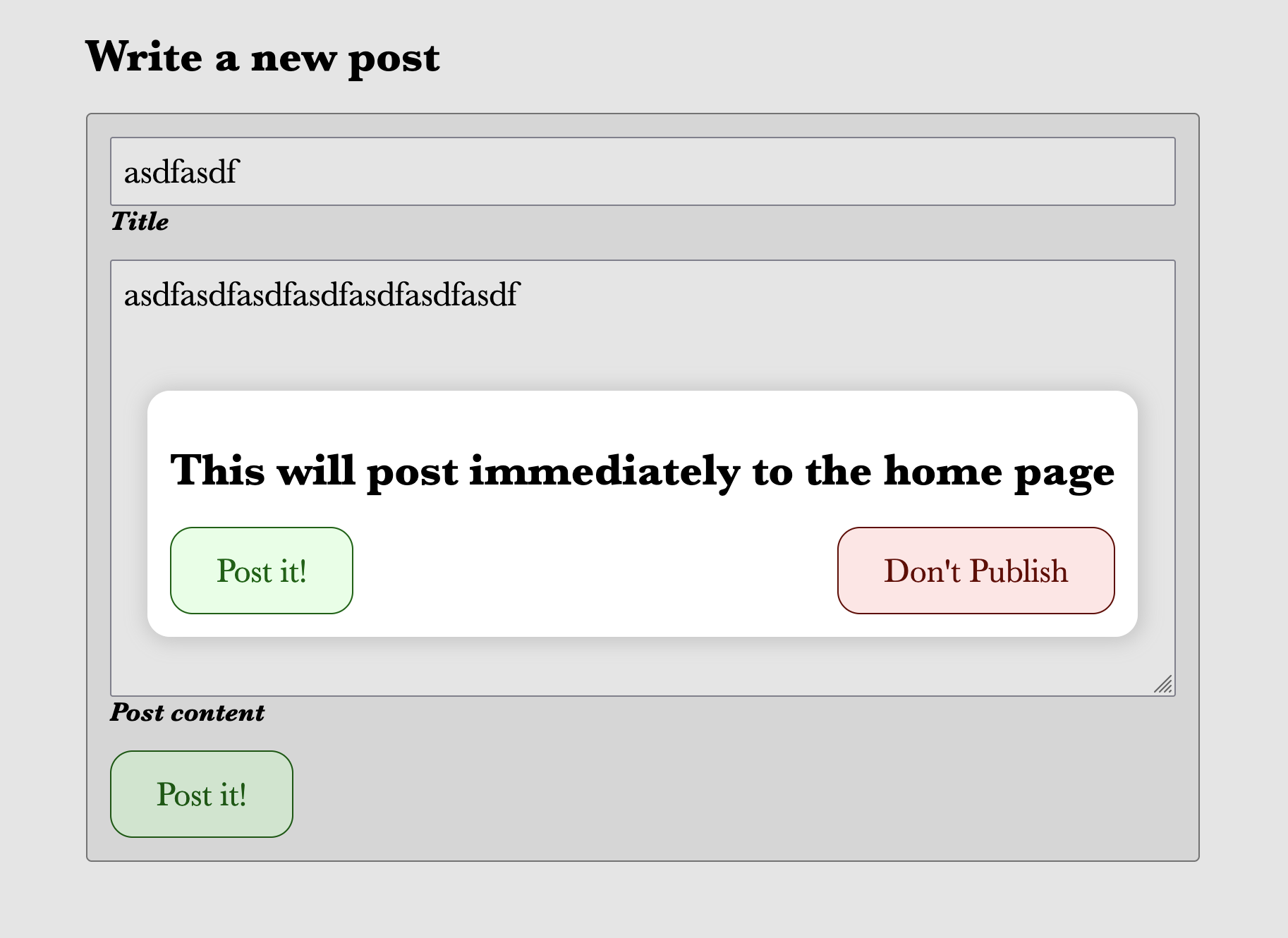
And, sure enough if you click "Don't Publish", the dialog clears and nothing happens. If you click "Post It!", it submits the form.
A few notes on how this works:
- The contents of the
<h1>come from themessageattribute of the<brut-confirm-submit>. This allows you to re-use the confirmation dialog for other purposes. - The content of the
<button value="ok" ...>is the same as the button wrapped by<brut-confirm-submit>.
Also note how the use of semantic and standard HTML allows us to style the elements without classes or data- tags.
Let's look back at our tests.
Interacting with Our Dialog in Tests
Run our end-to-end test:
bin/test e2eIt should fail:
#OUTPUT
> bin/test e2e
[ bin/test ] Rebuilding test database schema
[ bin/test ] Executing ["bin/db rebuild --env=test"]
[ bin/db ] Database exists. Dropping...
[ bin/db ] blog_test does not exit. Creating...
[ bin/db ] Migrations applied
[ bin/test ] ["bin/db rebuild --env=test"] succeeded
«TONS OF OUTPUT»
Failures:
1) We can post a new blog post allows posting a post
Failure/Error: expect(content_error_message).to have_text("This field does not have enough words")
/Users/davec/Projects/ThirdTank/blog-demo/local-gems/gem-home/gems/playwright-ruby-client-1.52.0/lib/playwright/locator_assertions_impl.rb:53:in 'Playwright::LocatorAssertionsImpl#expect_impl': (Playwright::AssertionError)
Locator expected to have text 'This field does not have enough words'
Actual value <element(s) not found>
Call log:
- locator#Playwright::Locator#expect with timeout 5000ms
- waiting for locator("brut-cv-messages[input-name='content'] brut-cv")
from /Users/davec/Projects/ThirdTank/blog-demo/local-gems/gem-home/gems/playwright-ruby-client-1.52.0/lib/playwright/locator_assertions_impl.rb:397:in 'Playwright::LocatorAssertionsImpl#to_have_text'
from /Users/davec/Projects/ThirdTank/blog-demo/local-gems/gem-home/gems/playwright-ruby-client-1.52.0/lib/playwright_api/locator_assertions.rb:642:in 'Playwright::LocatorAssertions#to_have_text'
«HUGE STACK TRACE»
from /Users/davec/Projects/ThirdTank/blog-demo/local-gems/gem-home/gems/rspec-core-3.13.5/lib/rspec/core/runner.rb:45:in 'RSpec::Core::Runner.invoke'
from /Users/davec/Projects/ThirdTank/blog-demo/local-gems/gem-home/gems/rspec-core-3.13.5/exe/rspec:4:in '<top (required)>'
from bin/rspec:16:in 'Kernel#load'
from bin/rspec:16:in '<main>'
# ./specs/e2e/home_page.spec.rb:39:in 'block (2 levels) in <top (required)>'
«HUGE STACK TRACE»
# ./local-gems/gem-home/gems/brut-0.5.0/lib/brut/spec_support/rspec_setup.rb:185:in 'Brut::SpecSupport::RSpecSetup::OptionalSidekiqSupport#disable_sidekiq_testing'
# ./local-gems/gem-home/gems/brut-0.5.0/lib/brut/spec_support/rspec_setup.rb:129:in 'block in Brut::SpecSupport::RSpecSetup#setup!'
Finished in 8.31 seconds (files took 0.66944 seconds to load)
1 example, 1 failure
Failed examples:
bin/test run ./specs/e2e/home_page.spec.rb:4 # We can post a new blog post allows posting a post
Randomized with seed 29349
[ bin/test ] error: ["bin/rspec -I /Users/davec/Projects/ThirdTank/blog-demo/specs -I /Users/davec/Projects/ThirdTank/blog-demo/app/src -I lib/ --tag e2e -P \"**/*.spec.rb\" /Users/davec/Projects/ThirdTank/blog-demo/specs/"] failed - exited 1Line 39 is the same line that failed when we first added the confirmation. Since Playwright interacts with browser dialogs via an event, the event listener we added is never fired, so our error is simply that the page didn't refresh.
Let's remove the listener and instead interact with the new dialog. We should click "cancel" to make sure it doens't do anything, then click "ok".
One problem with Playwright (well, with web pages in general) is that it's not easy to assert that something didn't happen or isn't there. We can't click the cancel button, then assert that there is no error message.
Instead, we'll assert that the dialog is not being shown.
To do that, we'll locate the dialog, the ok button, and the cancel button. The assertion that the dialog isn't shown requires accessing the JavaScript open property and checking that it's false. The rest of the test works as before, punctuated with calls to dialog_ok_button.click to accept the dialog.
expect(content_error_message).to have_text("This field is required")
title_field.fill("New blog post")
content_field.fill("Too short")
dialog = page.locator("brut-confirmation-dialog dialog")
dialog_ok_button = page.locator("brut-confirmation-dialog button[value='ok']")
dialog_cancel_button = page.locator("brut-confirmation-dialog button[value='cancel']")
submit_button.click
dialog_cancel_button.click
expect(dialog).to have_js_property(:open,false)
submit_button.click
dialog_ok_button.click
expect(page).to be_page_for(BlogPostEditorPage)
expect(content_error_message).to have_text("This field does not have enough words")
content_field.fill("This is a longer post, so we should be OK")
submit_button.click
dialog_ok_button.click
expect(page).to be_page_for(HomePage)
new_post = DB::BlogPost.order(Sequel.desc(:created_at)).firstThe test should now pass:
bin/test e2e#OUTPUT
[ bin/test ] Rebuilding test database schema
[ bin/test ] Executing ["bin/db rebuild --env=test"]
[ bin/db ] Database exists. Dropping...
[ bin/db ] blog_test does not exit. Creating...
[ bin/db ] Migrations applied
[ bin/test ] ["bin/db rebuild --env=test"] succeeded
«TONS OF OUTPUT»
[7215] - Goodbye!
[7215] - Gracefully shutting down workers...
Finished in 3.45 seconds (files took 0.71481 seconds to load)
1 example, 0 failures
Randomized with seed 30988
[ bin/test ] ["bin/rspec -I /Users/davec/Projects/ThirdTank/blog-demo/specs -I /Users/davec/Projects/ThirdTank/blog-demo/app/src -I lib/ --tag e2e -P \"**/*.spec.rb\" /Users/davec/Projects/ThirdTank/blog-demo/specs/"] succeeded
[ bin/test ] Re-Rebuilding test database schema
[ bin/test ] Executing ["bin/db rebuild --env=test"]
[ bin/db ] Database exists. Dropping...
[ bin/db ] blog_test does not exit. Creating...
[ bin/db ] Migrations applied
[ bin/test ] ["bin/db rebuild --env=test"] succeededAreas for Self-Exploration
- Extract the dialog into its own component
- Use Internationalization for all the dialog values