BrutJS
Brut includes the JavaScript library BrutJS which provides HTML custom elements that are useful for progressively enhancing your HTML.
Overview
By default, your app is set up to use BrutJS. This is done by defining all the custom elements it provides. Their source code is included in your JavaScript bundle, but they do not do anything until you use one of the custom elements.
Here's what app/src/front_end/js/index.js looks like initially:
import { BrutCustomElements } from "brut-js"
document.addEventListener("DOMContentLoaded", () => {
BrutCustomElements.define()
})Further, Brut::FrontEnd::Component uses Phlex's register_element to register all the elements so you can use them at will in components or pages:
def view_template
form do
input type: "text", name: "name"
brut_confirm_submit message: "Are you sure?" do
button { "Submit" }
end
end
endCustom Elements
The JSDoc for these elements' classes should provide complete documentation, however this is an overview of what each one does.
| Element | Purpose |
|---|---|
<brut-ajax-submit> | Allows submitting a form via Ajax. Handles the use of fetch and all possible cases, but you still provide the logic for what to do with the response. |
<brut-autosubmit> | Auto submits a form when a <select>'s option is chosen. |
<brut-confirmation-dialog> | Enhances a <dialog> to make it easier to use as a generic confirmation with <brut-confirm-submit> |
<brut-confirm-submit> | Uses window.confirm or your owned styled <dialog> to confirm a button click. |
<brut-cv> | Like <brut-message> but specific to constraint violations, namely having additional logic for subsituting the field name in the message. |
<brut-cv-messages> | Wraps <brut-cv> elements related to a single form input. |
<brut-copy-to-clipboard> | Allows the button inside it to copy text from another element onto the clipboard. |
<brut-form> | Manages client-side constraint violation UX unified with the server-side, as well as a few quality-of-life improvements for client-side violations and styling. See Forms. |
<brut-i18n-translation> | Holds the translated value for a single key in the web site visitor's locale. |
<brut-locale-detection> | Sends an Ajax request to the server with the browser's reported locale and timezone. See space-time continuum for more details. |
<brut-message> | Shows a message using an i18n key to dynamically pull a localized message for client-side constraint violations. |
<brut-tabs> | Uses ARIA roles related to a tab control and implements it client-side. |
<brut-toast> | Support for managing i18-capable toast notifications |
<brut-tracing> | Sends observability data back to the server to unify a server-side request with client-side tracing. |
NOTE
BrutJS's elements were created only to solve specific issues in the apps Brut was initially used for. It's hoped that more elements will be added to provide a more feature-complete set of primitives to create client-side enhancements.
Creating Your Own Custom Elements
BrutJS includes a base class, BaseCustomElement, you can use to create your own custom elements with a bit more help, but not too much.
The documentation for BaseCustomElement has an example, but here are the features you get (noting that you aren't abandoning the web platform's API, merely gaining a few additional quality-of-life improvements):
- The ability to add debugging statements that are disabled via markup, not commenting-out
console.log - Per-attribute change callbacks so you don't have to create
attributeChangedCallbackas a giantif/elseblock. - Default implementations of
connectedCallbackandattributeChangedCallbackthat call the template methodupdate, thus allowing your element to centralize its logic in one place, regardless of how a state change was triggered. - Static
define()method that defines your element based on its statictagNamefield. This allows richer interaction of elements, as you can do e.g.document.querySelector(SomeOtherElement.tagName)and better navigate changes to your code over time.
If you are familiar with the API for autonomous custom elements, BaseCustomElement doesn't require learning much more. What you know already will be leveraged.
Removing BrutJS
To remove BrutJS from your app, modify app/src/front_end/js/index.js to remove the import and call to define(). You can then remove it from your package.json.
NOTE
If you remove it like this, several features will not work, including locale detection, client-side observability, and client-side form validation UX.
Recommnded Practices
Leaving BrutJS In Your App
BrutJS provides useful tools unrelated to single-page apps, or reactivity, or whatever else you might be concerned with in your client-side code. These features can work alongside whatever framework you want to use. Leave them in unless they are causing a specific problem.
You Probably Don't Need a Single-Page App
Consider this decision tree from Alex Russell's If Not React, Then What?:
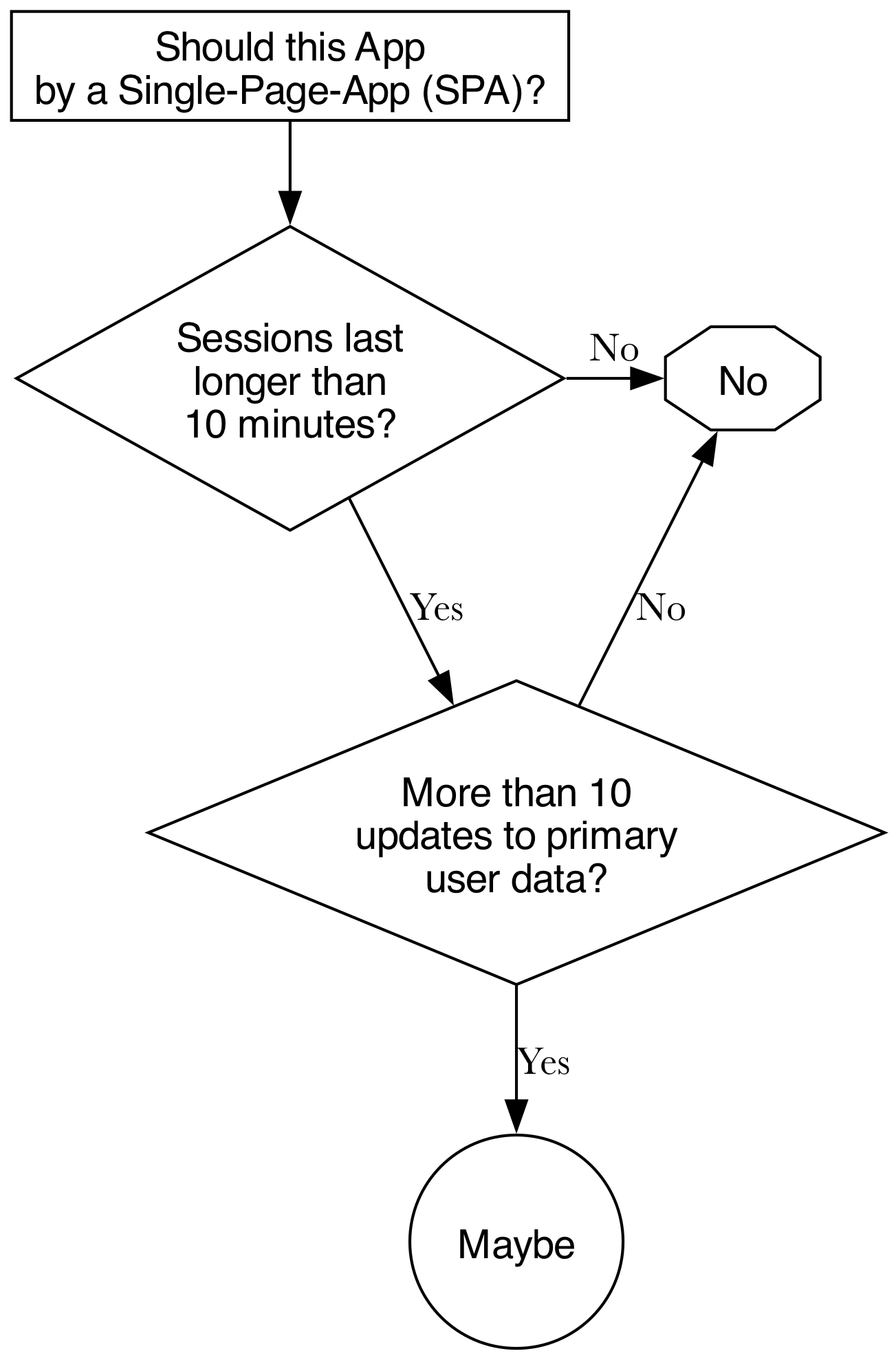
This is how Brut wants you to consider your app's architecture. Many apps do not have long-running sessions where visitors make lots of updates to data. Most so-called "CRUD" apps do not fall into this category. The visitor would be better served by a traditional app with server-side HTML generation and minimal interactivity. Visitors would also be better served with progressively enhanced features instead of massive JS payloads that show white screens on low bandwidth/low performance devices.
Thus, Brut recommends you design your app to work in a tranditional multi-page app sort of way, then enhance as needed using autonomous custom elements.
You can, of course, bring in whatever framework you like and use that in the normal way. BrutJS's custom elements should work with any framework.
Testing
Technical Notes
IMPORTANT
Technical Notes are for deeper understanding and debugging. While we will try to keep them up-to-date with changes to Brut's internals, the source code is always more correct.
Last Updated June 15, 2025
None.